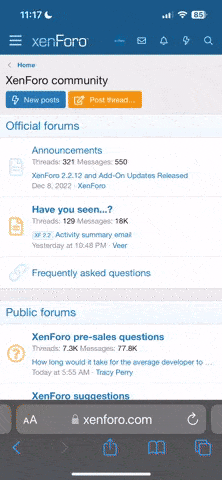If you want to have a career as a photographer or just have a hobby of taking pictures with your camera, instead of keeping your photographer's work, it would be better if you sell your photographic works at Sthutterstock. Because the photographer's job is only as a hobby or fad in your free time, so you don't have to work full time. Selling photos is one way to make money.
Even though there are many sites or marketplaces for buying and selling photos out there, in this article we will focus on Shutterstock, with the following considerations, attractive prices, broad or global clients, accepting all levels of all photographers, both beginners and professionals. Shutterstock can market photo works, video footage, audio songs, vectors, 3D models and also offers end-to-end content creation services, images from Shutterstock have high traffic on the Google search engine so your images will be easily found by potential customers .
If a customer purchases a license of your image product you will earn around 15 to 40%, and it will depend on your salable image product. Shutterstock does not have exclusive licensing rights, which means that you as a copyright holder can sell the same image on other marketplaces. Shutterstock also has mobile apps, both the AppStore and GooglePlay, so you can upload photos anywhere and anytime.
Terms of Selling Photos on Shutterstock
There are several conditions that you must comply with to be able to sell photos on Shutterstock, as follows:
1. Minimum photo resolution of 4 megapixels
The first requirement for uploading photos, be it jpg or eps format, must have a photo resolution of at least 4 megapixe, if you try to upload a photo less than 2000 x 2000px, an error message will appear. Megapixel means length and width, so to calculate megapixels you only need to multiply the length and width of the image for example. 2200 x 2200 pixels = 4.84 Megapixels.
2. Free from elements of Racist / discrimination
Make sure that the photo you are about to upload does not have elements of racism/discrimination, be it race, religion, ethnicity, etc. If the photo you upload contains racist elements, it will be automatically blocked without being reviewed.
3. Good quality photos
Make sure you have good quality photos to upload, pay attention to the factors of photo focus, light, noise etc., the better the quality, the faster it will sell.
How to Sell Photos on Shutterstock
After you have read the description above, we can proceed to the next stage to sell the photos you have on the Shutterstock platform. With the following steps:
1. Registration
Visit: Submit.shutterstock.com
Register as a contributor, click Get started or Signup.
Fill in the form completely and correctly, and check the terms & conditions and click Next.
2. Verify e-mail
Open your email and verify, upload your ID card, so that your registration is successful.
3. PayPal
The Shutterstock site uses a PayPal account for buying and selling transactions, and you also need to have a PayPal account to withdraw money.
4. Selection and Upload photos
Make sure the photo is your own work, if the object photo is a person/model, make sure the person/model agrees (a statement) to be used as a model/photo object. There are no elements of branding and watermarks.
5. Wait for a review from Shutterstock
After you have successfully uploaded photos, you only need to wait for the review results from Shutterstock, if your photo passes the selection it will immediately be listed on Shutterstock for sale, while your photos that do not pass the selection will be postponed, and Sutterstock will provide advice to you to fix the photo.
6. Income Information
You will receive photo revenue information after passing the selection to be purchased by Shutterstock or by customers and you can withdraw directly to your PayPal account.
Even though there are many sites or marketplaces for buying and selling photos out there, in this article we will focus on Shutterstock, with the following considerations, attractive prices, broad or global clients, accepting all levels of all photographers, both beginners and professionals. Shutterstock can market photo works, video footage, audio songs, vectors, 3D models and also offers end-to-end content creation services, images from Shutterstock have high traffic on the Google search engine so your images will be easily found by potential customers .
If a customer purchases a license of your image product you will earn around 15 to 40%, and it will depend on your salable image product. Shutterstock does not have exclusive licensing rights, which means that you as a copyright holder can sell the same image on other marketplaces. Shutterstock also has mobile apps, both the AppStore and GooglePlay, so you can upload photos anywhere and anytime.
Terms of Selling Photos on Shutterstock
There are several conditions that you must comply with to be able to sell photos on Shutterstock, as follows:
1. Minimum photo resolution of 4 megapixels
The first requirement for uploading photos, be it jpg or eps format, must have a photo resolution of at least 4 megapixe, if you try to upload a photo less than 2000 x 2000px, an error message will appear. Megapixel means length and width, so to calculate megapixels you only need to multiply the length and width of the image for example. 2200 x 2200 pixels = 4.84 Megapixels.
2. Free from elements of Racist / discrimination
Make sure that the photo you are about to upload does not have elements of racism/discrimination, be it race, religion, ethnicity, etc. If the photo you upload contains racist elements, it will be automatically blocked without being reviewed.
3. Good quality photos
Make sure you have good quality photos to upload, pay attention to the factors of photo focus, light, noise etc., the better the quality, the faster it will sell.
How to Sell Photos on Shutterstock
After you have read the description above, we can proceed to the next stage to sell the photos you have on the Shutterstock platform. With the following steps:
1. Registration
Visit: Submit.shutterstock.com
Register as a contributor, click Get started or Signup.
Fill in the form completely and correctly, and check the terms & conditions and click Next.
2. Verify e-mail
Open your email and verify, upload your ID card, so that your registration is successful.
3. PayPal
The Shutterstock site uses a PayPal account for buying and selling transactions, and you also need to have a PayPal account to withdraw money.
4. Selection and Upload photos
Make sure the photo is your own work, if the object photo is a person/model, make sure the person/model agrees (a statement) to be used as a model/photo object. There are no elements of branding and watermarks.
5. Wait for a review from Shutterstock
After you have successfully uploaded photos, you only need to wait for the review results from Shutterstock, if your photo passes the selection it will immediately be listed on Shutterstock for sale, while your photos that do not pass the selection will be postponed, and Sutterstock will provide advice to you to fix the photo.
6. Income Information
You will receive photo revenue information after passing the selection to be purchased by Shutterstock or by customers and you can withdraw directly to your PayPal account.