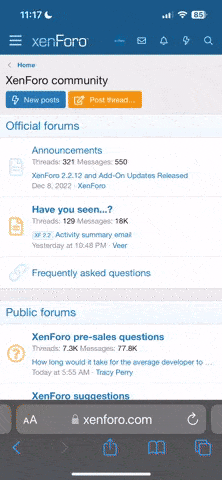LinkedIn has become a vital platform for professionals and businesses to connect, network, and promote their products and services. With its advanced features, LinkedIn Sales Navigator takes this platform to a whole new level, offering powerful tools to enhance the sales process. In this article, we will explore six advanced tactics that can help you unleash the full potential of LinkedIn Sales Navigator.
Create and categorize different lists based on your sales objectives, such as prospects to reach out to, warm leads, or industry influencers. Regularly monitor these lists for updates and engage with your prospects to build meaningful relationships.
Utilize the advanced search filters and keywords to pinpoint prospects who match your ideal buyer persona. Focus on building connections and fostering relationships with these key individuals, as they can serve as gateways to valuable business opportunities.
Tailor your messages to demonstrate your understanding of their industry, challenges, and goals. Incorporate uncommon terminologies or industry-specific jargon that showcases your expertise and adds a personalized touch. Remember to keep your messages concise, compelling, and respectful of the recipient's time.
Regularly review these insights to identify patterns, trends, and areas of improvement. Adjust your tactics accordingly to maximize engagement, conversion rates, and ultimately, sales success.
By collaborating through TeamLink, you can enhance your reach, increase credibility with prospects, and unlock warm introduction opportunities. Encourage your team to actively participate and share insights, ultimately creating a synergy that boosts your overall sales efforts.
1. Utilize Advanced Search Filters
LinkedIn Sales Navigator offers a plethora of search filters that can help you narrow down your target audience. Leverage these filters to find prospects based on specific criteria such as industry, role, company size, and location. By using unique terminology in your search, you can uncover hidden gems within your target market that others might overlook. Experiment with different combinations of filters to identify the most relevant and promising prospects.Pro Tips:
- Use Boolean operators (AND, OR, NOT) to refine your search queries further.
- Explore less commonly used filters such as "years of experience" or "interests" to find prospects with particular expertise or passions.
2. Save and Follow Prospect Lists
Managing and keeping track of potential leads can be a daunting task. Fortunately, LinkedIn Sales Navigator allows you to save and follow prospect lists, enabling you to stay organized and engaged with your target audience.Create and categorize different lists based on your sales objectives, such as prospects to reach out to, warm leads, or industry influencers. Regularly monitor these lists for updates and engage with your prospects to build meaningful relationships.
Pro Tips:
- Customize list names to better reflect your sales strategies, making them easier to navigate.
- Take advantage of the "Notes" feature to jot down important information about each prospect, facilitating personalized outreach.
3. Leverage the Lead Builder Feature
Finding high-quality leads is crucial for any successful sales strategy. LinkedIn Sales Navigator's Lead Builder feature allows you to identify and connect with decision-makers and key stakeholders who can significantly impact your business.Utilize the advanced search filters and keywords to pinpoint prospects who match your ideal buyer persona. Focus on building connections and fostering relationships with these key individuals, as they can serve as gateways to valuable business opportunities.
Pro Tips:
- Pay attention to the "TeamLink Connections" option, which shows you if any of your colleagues or connections have existing relationships with your target prospects, facilitating warm introductions.
- Filter your search results by recent activity to identify prospects who are actively engaging on LinkedIn, indicating higher engagement potential.
4. Engage with Personalized InMail Messages
InMail messages on LinkedIn allow you to send personalized, direct messages to prospects even if you're not directly connected. When utilizing this feature on LinkedIn Sales Navigator, it's essential to craft compelling messages that resonate with your recipients.Tailor your messages to demonstrate your understanding of their industry, challenges, and goals. Incorporate uncommon terminologies or industry-specific jargon that showcases your expertise and adds a personalized touch. Remember to keep your messages concise, compelling, and respectful of the recipient's time.
Pro Tips:
- Utilize the "Smart Links" feature to include attachments or links in your InMail messages, allowing prospects to access additional resources or information seamlessly.
- A/B test different subject lines, message lengths, and calls-to-action to identify which variations yield the highest response rates.
5. Leverage Sales Navigator Insights
LinkedIn Sales Navigator provides valuable insights and analytics that can help optimize your sales strategy. By tracking and analyzing key metrics such as profile views, InMail response rates, and saved leads, you can gain valuable insights into the effectiveness of your outreach efforts.Regularly review these insights to identify patterns, trends, and areas of improvement. Adjust your tactics accordingly to maximize engagement, conversion rates, and ultimately, sales success.
Pro Tips:
- Pay attention to the "Who's Viewed Your Profile" section to identify potential leads who have shown interest in your profile. Reach out to them with tailored messages to capitalize on their initial curiosity.
- Utilize the "Recommended Leads" and "Recommended Accounts" features to discover new prospects and expand your network.
6. Collaborate with TeamLink
Effective sales outreach often requires a collaborative effort. LinkedIn Sales Navigator's TeamLink feature enables seamless collaboration among colleagues, allowing you to leverage the existing connections and relationships of your team members.By collaborating through TeamLink, you can enhance your reach, increase credibility with prospects, and unlock warm introduction opportunities. Encourage your team to actively participate and share insights, ultimately creating a synergy that boosts your overall sales efforts.
Pro Tips:
- Create a culture of sharing within your team, where team members regularly contribute insights and connections to maximize the power of TeamLink.
- Identify team members with strong relationships in specific industries or regions, and collaborate with them to expand your reach in those areas.