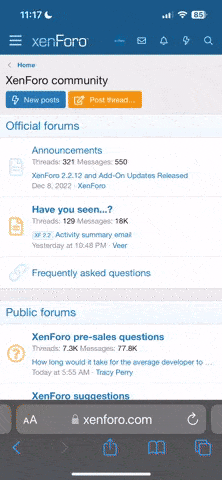Here are some tips to boost presentation skills for digital-first environments:
1. Know your virtual platform
Master the technology like video conferencing software inside out to present seamlessly.
2. Engage remote viewers
Use voting tools, chat Q&As and cameras on to make virtual attendees feel involved.
3. Use visuals effectively
Optimize slides for on-screen viewing with quality images, minimal text and sharp graphics.
4. Memorize your content
Rehearse well to minimize reliance on notes and maintain audience eye contact even through a screen.
5. Be flexible
Prepare to adapt your talk and respond to questions from remote participants. Expect the unexpected.
6. Use a quality mic
Invest in a good microphone for clear audio. Use headphones to avoid echo or feedback.
7. Watch the clock
Time yourself carefully and pace your delivery so you don't leave remote viewers hanging.
8. Use interactive tools
Experiment with digital whiteboards, annotation tools and embedded media for more dynamic presentations.
9. Promote engagement
Suggest actions like tweeting key points or taking quick polls to keep audiences attentive.
10. Record practice runs
Review recordings to refine pacing, slides and delivery elements prior to the actual presentation.
With preparation, practice and a handle on tools, you can convey ideas powerfully and engage audiences anywhere digitally. Confident virtual presentations are a must-have skill as work goes remote.
1. Know your virtual platform
Master the technology like video conferencing software inside out to present seamlessly.
2. Engage remote viewers
Use voting tools, chat Q&As and cameras on to make virtual attendees feel involved.
3. Use visuals effectively
Optimize slides for on-screen viewing with quality images, minimal text and sharp graphics.
4. Memorize your content
Rehearse well to minimize reliance on notes and maintain audience eye contact even through a screen.
5. Be flexible
Prepare to adapt your talk and respond to questions from remote participants. Expect the unexpected.
6. Use a quality mic
Invest in a good microphone for clear audio. Use headphones to avoid echo or feedback.
7. Watch the clock
Time yourself carefully and pace your delivery so you don't leave remote viewers hanging.
8. Use interactive tools
Experiment with digital whiteboards, annotation tools and embedded media for more dynamic presentations.
9. Promote engagement
Suggest actions like tweeting key points or taking quick polls to keep audiences attentive.
10. Record practice runs
Review recordings to refine pacing, slides and delivery elements prior to the actual presentation.
With preparation, practice and a handle on tools, you can convey ideas powerfully and engage audiences anywhere digitally. Confident virtual presentations are a must-have skill as work goes remote.