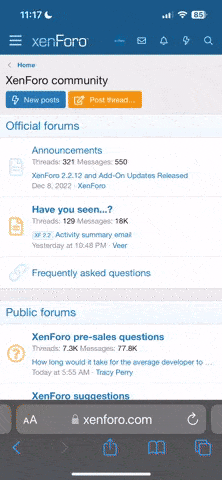FreshBooks.com, a leading cloud accounting software, offers a comprehensive solution for managing your finances efficiently. Whether you're a freelancer, small business owner, or entrepreneur, FreshBooks.com can help you not only organize your finances but also find new ways to generate revenue. In this article, we'll explore how to make money with FreshBooks.com, unlocking the full potential of this powerful tool.
The Benefits of Using FreshBooks
1. Streamlining Invoicing and Payments
One of the primary ways FreshBooks.com helps you make money is by streamlining your invoicing and payment processes. You can create professional-looking invoices customized with your branding and send them directly to your clients. FreshBooks.com allows you to accept online payments, making it easier and faster for clients to settle their bills. By reducing the time spent on invoicing and improving payment turnaround, you can focus more on revenue-generating activities.
2. Managing Expenses and Receipts
Tracking expenses and receipts is crucial for maintaining financial health. FreshBooks.com simplifies this process by allowing you to capture and categorize expenses digitally. You can upload receipts directly to the platform and keep an organized record of your expenditures. This feature helps you keep track of deductible expenses, maximize your tax deductions, and ultimately save money.
3. Time Tracking and Project Management
Time is money, and FreshBooks.com understands this well. The software includes a built-in time tracking feature that allows you to monitor the time spent on various tasks or projects accurately. By tracking your time efficiently, you can optimize your productivity and allocate resources effectively. This ensures that you're investing your time in activities that yield the highest returns.
Setting Up Your FreshBooks Account
To begin harnessing the potential of FreshBooks.com, you'll need to set up your account. The process is straightforward and can be completed in a few simple steps.
1. Creating Your Profile
The first step is to create your profile on FreshBooks.com. This involves providing basic information about your business, such as your company name, contact details, and logo. A well-crafted profile enhances your brand image and creates a professional impression on your clients.
2. Customizing Your Branding
FreshBooks.com allows you to customize your invoices and estimates to match your brand identity. You can add your logo, select appropriate colors, and even include personalized messages. By aligning your branding across all communication channels, you build trust and credibility with your clients.
3. Integrating Payment Gateways
To facilitate seamless payment transactions, integrating payment gateways is crucial. FreshBooks.com supports various payment gateways like Stripe, PayPal, and Authorize.net. By offering multiple payment options to your clients, you increase the likelihood of prompt payment, reducing the time between invoicing and receiving funds.
Generating Revenue with FreshBooks
Now that your FreshBooks account is set up, let's explore how you can leverage the platform to generate revenue.
1. Invoicing Clients
With FreshBooks.com, creating and sending professional invoices is a breeze. You can include all necessary details, such as the products or services provided, the due date, and payment terms. By sending out clear and concise invoices, you enhance your professionalism and improve your chances of timely payments.
2. Accepting Online Payments
FreshBooks.com allows you to accept online payments directly through the platform. By integrating with various payment gateways, clients can pay their invoices securely and conveniently. Offering online payment options encourages clients to settle their bills promptly, improving your cash flow and reducing outstanding receivables.
3. Offering Subscription-Based Services
Another way to make money with FreshBooks.com is by offering subscription-based services. If your business operates on a recurring revenue model, FreshBooks.com can automate your billing process. You can set up recurring invoices and automatically charge your clients on a regular basis. This feature not only saves time but also ensures a steady stream of revenue.
4. Maximizing Profitability with FreshBooks
In addition to generating revenue, FreshBooks.com offers tools to help you maximize your profitability.
Tracking Expenses and Profit Margins
Understanding your expenses and profit margins is crucial for making informed business decisions. FreshBooks.com provides detailed expense tracking, allowing you to categorize expenses and monitor profitability. By analyzing your expenses and profit margins, you can identify areas where you can reduce costs and increase profitability.
Analyzing Financial Reports
FreshBooks.com generates various financial reports, such as profit and loss statements, balance sheets, and cash flow statements. These reports provide valuable insights into your business's financial health and performance. By regularly reviewing these reports, you can identify trends, spot opportunities, and make data-driven decisions to drive growth.
Managing Time and Projects Efficiently
Time management is essential for maximizing productivity and profitability. FreshBooks.com's time tracking feature helps you monitor how much time you spend on specific tasks or projects. By analyzing your time allocation, you can identify areas where you can improve efficiency, delegate tasks, or optimize resource allocation.
Scaling Your Business with FreshBooks
As your business grows, FreshBooks.com offers features and integrations to support your expansion.
Collaboration and Team Management
FreshBooks.com allows you to collaborate with your team and manage their access to the platform. You can assign different roles and permissions, ensuring that team members have access to the information and features they need. By fostering collaboration and effective team management, you can scale your business efficiently.
Integrating Third-Party Apps
FreshBooks.com integrates seamlessly with various third-party applications, such as project management tools, customer relationship management (CRM) software, and e-commerce platforms. These integrations enhance the functionality of FreshBooks.com and enable you to streamline your workflows. By leveraging the power of integrations, you can optimize your business processes and drive growth.
Automating Business Processes
FreshBooks.com offers automation features that save time and improve efficiency. You can automate recurring invoices, payment reminders, late fees, and other routine tasks. By automating these processes, you free up time to focus on revenue-generating activities and strategic initiatives.
Tips for Success with FreshBooks
To get the most out of FreshBooks.com and increase your chances of success, consider the following tips:
1. Providing Exceptional Customer Service
Customer service plays a significant role in building long-term relationships and generating repeat business. Respond promptly to client inquiries, address their concerns, and provide personalized support. By delivering exceptional customer service, you enhance client satisfaction and increase the likelihood of referrals and positive reviews.
2. Leveraging FreshBooks' Mobile App
FreshBooks.com offers a mobile app that allows you to manage your finances on the go. Take advantage of this app to stay connected with your business anytime, anywhere. You can create and send invoices, track expenses, and monitor your financial performance from the palm of your hand. By leveraging the convenience of the mobile app, you stay productive and responsive.
3. Staying Up to Date with FreshBooks Updates
FreshBooks.com regularly updates its platform with new features and enhancements. Stay informed about these updates and take advantage of new functionalities that align with your business needs. By staying up to date, you can continually optimize your processes and stay ahead of the competition.
The Benefits of Using FreshBooks
1. Streamlining Invoicing and Payments
One of the primary ways FreshBooks.com helps you make money is by streamlining your invoicing and payment processes. You can create professional-looking invoices customized with your branding and send them directly to your clients. FreshBooks.com allows you to accept online payments, making it easier and faster for clients to settle their bills. By reducing the time spent on invoicing and improving payment turnaround, you can focus more on revenue-generating activities.
2. Managing Expenses and Receipts
Tracking expenses and receipts is crucial for maintaining financial health. FreshBooks.com simplifies this process by allowing you to capture and categorize expenses digitally. You can upload receipts directly to the platform and keep an organized record of your expenditures. This feature helps you keep track of deductible expenses, maximize your tax deductions, and ultimately save money.
3. Time Tracking and Project Management
Time is money, and FreshBooks.com understands this well. The software includes a built-in time tracking feature that allows you to monitor the time spent on various tasks or projects accurately. By tracking your time efficiently, you can optimize your productivity and allocate resources effectively. This ensures that you're investing your time in activities that yield the highest returns.
Setting Up Your FreshBooks Account
To begin harnessing the potential of FreshBooks.com, you'll need to set up your account. The process is straightforward and can be completed in a few simple steps.
1. Creating Your Profile
The first step is to create your profile on FreshBooks.com. This involves providing basic information about your business, such as your company name, contact details, and logo. A well-crafted profile enhances your brand image and creates a professional impression on your clients.
2. Customizing Your Branding
FreshBooks.com allows you to customize your invoices and estimates to match your brand identity. You can add your logo, select appropriate colors, and even include personalized messages. By aligning your branding across all communication channels, you build trust and credibility with your clients.
3. Integrating Payment Gateways
To facilitate seamless payment transactions, integrating payment gateways is crucial. FreshBooks.com supports various payment gateways like Stripe, PayPal, and Authorize.net. By offering multiple payment options to your clients, you increase the likelihood of prompt payment, reducing the time between invoicing and receiving funds.
Generating Revenue with FreshBooks
Now that your FreshBooks account is set up, let's explore how you can leverage the platform to generate revenue.
1. Invoicing Clients
With FreshBooks.com, creating and sending professional invoices is a breeze. You can include all necessary details, such as the products or services provided, the due date, and payment terms. By sending out clear and concise invoices, you enhance your professionalism and improve your chances of timely payments.
2. Accepting Online Payments
FreshBooks.com allows you to accept online payments directly through the platform. By integrating with various payment gateways, clients can pay their invoices securely and conveniently. Offering online payment options encourages clients to settle their bills promptly, improving your cash flow and reducing outstanding receivables.
3. Offering Subscription-Based Services
Another way to make money with FreshBooks.com is by offering subscription-based services. If your business operates on a recurring revenue model, FreshBooks.com can automate your billing process. You can set up recurring invoices and automatically charge your clients on a regular basis. This feature not only saves time but also ensures a steady stream of revenue.
4. Maximizing Profitability with FreshBooks
In addition to generating revenue, FreshBooks.com offers tools to help you maximize your profitability.
Tracking Expenses and Profit Margins
Understanding your expenses and profit margins is crucial for making informed business decisions. FreshBooks.com provides detailed expense tracking, allowing you to categorize expenses and monitor profitability. By analyzing your expenses and profit margins, you can identify areas where you can reduce costs and increase profitability.
Analyzing Financial Reports
FreshBooks.com generates various financial reports, such as profit and loss statements, balance sheets, and cash flow statements. These reports provide valuable insights into your business's financial health and performance. By regularly reviewing these reports, you can identify trends, spot opportunities, and make data-driven decisions to drive growth.
Managing Time and Projects Efficiently
Time management is essential for maximizing productivity and profitability. FreshBooks.com's time tracking feature helps you monitor how much time you spend on specific tasks or projects. By analyzing your time allocation, you can identify areas where you can improve efficiency, delegate tasks, or optimize resource allocation.
Scaling Your Business with FreshBooks
As your business grows, FreshBooks.com offers features and integrations to support your expansion.
Collaboration and Team Management
FreshBooks.com allows you to collaborate with your team and manage their access to the platform. You can assign different roles and permissions, ensuring that team members have access to the information and features they need. By fostering collaboration and effective team management, you can scale your business efficiently.
Integrating Third-Party Apps
FreshBooks.com integrates seamlessly with various third-party applications, such as project management tools, customer relationship management (CRM) software, and e-commerce platforms. These integrations enhance the functionality of FreshBooks.com and enable you to streamline your workflows. By leveraging the power of integrations, you can optimize your business processes and drive growth.
Automating Business Processes
FreshBooks.com offers automation features that save time and improve efficiency. You can automate recurring invoices, payment reminders, late fees, and other routine tasks. By automating these processes, you free up time to focus on revenue-generating activities and strategic initiatives.
Tips for Success with FreshBooks
To get the most out of FreshBooks.com and increase your chances of success, consider the following tips:
1. Providing Exceptional Customer Service
Customer service plays a significant role in building long-term relationships and generating repeat business. Respond promptly to client inquiries, address their concerns, and provide personalized support. By delivering exceptional customer service, you enhance client satisfaction and increase the likelihood of referrals and positive reviews.
2. Leveraging FreshBooks' Mobile App
FreshBooks.com offers a mobile app that allows you to manage your finances on the go. Take advantage of this app to stay connected with your business anytime, anywhere. You can create and send invoices, track expenses, and monitor your financial performance from the palm of your hand. By leveraging the convenience of the mobile app, you stay productive and responsive.
3. Staying Up to Date with FreshBooks Updates
FreshBooks.com regularly updates its platform with new features and enhancements. Stay informed about these updates and take advantage of new functionalities that align with your business needs. By staying up to date, you can continually optimize your processes and stay ahead of the competition.