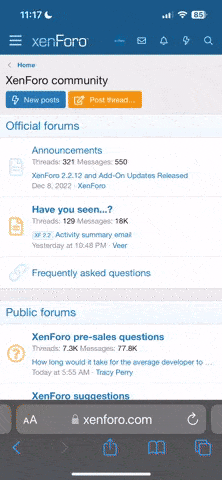To create a custom domain email, follow these steps: 1) choose a domain name and purchase it,
2) select a reputable email hosting provider,
3) set up email accounts using the custom domain,
4) configure email client or use webmail provided by the host. This will give you a professional email address using your own domain name.
2) select a reputable email hosting provider,
3) set up email accounts using the custom domain,
4) configure email client or use webmail provided by the host. This will give you a professional email address using your own domain name.