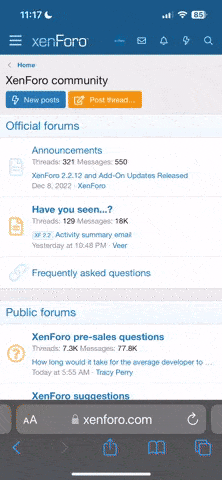Introduction
In today's digital age, video content has become an essential part of any successful social media marketing strategy. Instagram, with its visually focused platform, provides users with various video formats to capture their audience's attention. Understanding the different video formats and optimizing your content accordingly can greatly enhance your Instagram presence and engagement.
1. Instagram Video Basics
Before diving into the specific video formats, it's important to familiarize yourself with some essential aspects of Instagram videos.
Video Length and Size Restrictions
Instagram imposes certain limitations on video length and file size. As of now, regular videos in the feed can be up to 60 seconds long, while videos in Instagram Stories are limited to 15 seconds. IGTV videos can range from 15 seconds to 60 minutes in length, depending on the account type. When it comes to file size, Instagram recommends keeping videos under 100MB for best results. However, smaller file sizes are recommended to ensure faster loading times and better user experience.
Aspect Ratios
Instagram supports different aspect ratios for videos, and choosing the right one is crucial for optimal presentation. The three main aspect ratios to consider are square (1:1), landscape (16:9), and vertical (9:16). Square videos are commonly used and provide a balanced visual experience. Landscape videos, similar to traditional widescreen formats, are great for showcasing panoramic scenes. Vertical videos are specifically designed for mobile viewing and take up the entire screen. Now that we have covered the basics, let's delve into the different Instagram video formats and explore their specific characteristics and best practices.
Square Videos
Square videos have an aspect ratio of 1:1, meaning their width and height are equal. They appear as perfect squares in the Instagram feed, providing a visually appealing and symmetrical presentation. Square videos are versatile and work well across different devices and platforms. They can be created using various tools, including video editing software and smartphone apps.
Landscape Videos
Landscape videos have an aspect ratio of 16:9, making them wider than they are tall. They are best suited for capturing wide-angle scenes, such as landscapes, cityscapes, and events. Landscape videos are commonly used in the Instagram feed and can create an immersive viewing experience.
Vertical Videos
Vertical videos, also known as portrait videos, have an aspect ratio of 9:16. They are specifically optimized for mobile viewing and take up the entire screen when users hold their phones vertically. Vertical videos are a popular format for Instagram Stories, as they provide a seamless and engaging viewing experience.
IGTV (Instagram TV) Videos
IGTV is a dedicated video platform within Instagram that allows users to share longer-form videos. Unlike regular Instagram videos, IGTV videos can be up to 60 minutes long (for verified accounts) and are displayed in a vertical, full-screen format. IGTV is a powerful tool for content creators and businesses looking to engage their audience with in-depth video content.
Reels
Reels are a relatively new addition to Instagram, offering users the ability to create short, creative videos. With a maximum length of 60 seconds, Reels provide a platform for showcasing your talent, humor, or creativity. Reels are displayed in the Explore section of Instagram, allowing for increased visibility and discoverability.
Stories
Instagram Stories are temporary posts that disappear after 24 hours. They provide a casual and authentic way to share video content with your followers. Stories have a maximum length of 15 seconds and support various interactive features, such as stickers, filters, and polls.
Live Videos
Instagram Live allows users to stream videos in real-time, providing an interactive and engaging experience for your audience. Live videos can be up to 60 minutes long and are ideal for hosting Q&A sessions, product demonstrations, or behind-the-scenes content. Live videos can also be saved and shared as regular posts after the broadcast ends.
Video Editing Tools for Instagram
To create compelling Instagram videos, it's essential to leverage video editing tools. There are numerous options available, ranging from professional software like Adobe Premiere Pro to user-friendly smartphone apps like InShot and VSCO. These tools provide features such as trimming, cropping, adding effects, captions, and music to enhance the visual appeal of your videos.
2. Best Practices for Instagram Videos
To ensure your Instagram videos stand out and resonate with your audience, consider implementing the following best practices:
Tell a Story
Craft a narrative that captivates your viewers and conveys your message effectively. A compelling story will keep your audience engaged and encourage them to watch till the end.
Grab Attention in the First Few Seconds
With the ever-increasing competition for attention, it's crucial to capture your viewers' interest right from the start. Use eye-catching visuals, intriguing captions, or unexpected elements to hook your audience.
Use Captions and Hashtags
Incorporate captions to provide context and accessibility for viewers who watch videos without sound. Additionally, utilize relevant hashtags to increase the discoverability of your videos.
Leverage Instagram's Features
Experiment with Instagram's creative features, such as filters, stickers, text overlays, and interactive elements, to add personality and uniqueness to your videos.
In today's digital age, video content has become an essential part of any successful social media marketing strategy. Instagram, with its visually focused platform, provides users with various video formats to capture their audience's attention. Understanding the different video formats and optimizing your content accordingly can greatly enhance your Instagram presence and engagement.
1. Instagram Video Basics
Before diving into the specific video formats, it's important to familiarize yourself with some essential aspects of Instagram videos.
Video Length and Size Restrictions
Instagram imposes certain limitations on video length and file size. As of now, regular videos in the feed can be up to 60 seconds long, while videos in Instagram Stories are limited to 15 seconds. IGTV videos can range from 15 seconds to 60 minutes in length, depending on the account type. When it comes to file size, Instagram recommends keeping videos under 100MB for best results. However, smaller file sizes are recommended to ensure faster loading times and better user experience.
Aspect Ratios
Instagram supports different aspect ratios for videos, and choosing the right one is crucial for optimal presentation. The three main aspect ratios to consider are square (1:1), landscape (16:9), and vertical (9:16). Square videos are commonly used and provide a balanced visual experience. Landscape videos, similar to traditional widescreen formats, are great for showcasing panoramic scenes. Vertical videos are specifically designed for mobile viewing and take up the entire screen. Now that we have covered the basics, let's delve into the different Instagram video formats and explore their specific characteristics and best practices.
Square Videos
Square videos have an aspect ratio of 1:1, meaning their width and height are equal. They appear as perfect squares in the Instagram feed, providing a visually appealing and symmetrical presentation. Square videos are versatile and work well across different devices and platforms. They can be created using various tools, including video editing software and smartphone apps.
Landscape Videos
Landscape videos have an aspect ratio of 16:9, making them wider than they are tall. They are best suited for capturing wide-angle scenes, such as landscapes, cityscapes, and events. Landscape videos are commonly used in the Instagram feed and can create an immersive viewing experience.
Vertical Videos
Vertical videos, also known as portrait videos, have an aspect ratio of 9:16. They are specifically optimized for mobile viewing and take up the entire screen when users hold their phones vertically. Vertical videos are a popular format for Instagram Stories, as they provide a seamless and engaging viewing experience.
IGTV (Instagram TV) Videos
IGTV is a dedicated video platform within Instagram that allows users to share longer-form videos. Unlike regular Instagram videos, IGTV videos can be up to 60 minutes long (for verified accounts) and are displayed in a vertical, full-screen format. IGTV is a powerful tool for content creators and businesses looking to engage their audience with in-depth video content.
Reels
Reels are a relatively new addition to Instagram, offering users the ability to create short, creative videos. With a maximum length of 60 seconds, Reels provide a platform for showcasing your talent, humor, or creativity. Reels are displayed in the Explore section of Instagram, allowing for increased visibility and discoverability.
Stories
Instagram Stories are temporary posts that disappear after 24 hours. They provide a casual and authentic way to share video content with your followers. Stories have a maximum length of 15 seconds and support various interactive features, such as stickers, filters, and polls.
Live Videos
Instagram Live allows users to stream videos in real-time, providing an interactive and engaging experience for your audience. Live videos can be up to 60 minutes long and are ideal for hosting Q&A sessions, product demonstrations, or behind-the-scenes content. Live videos can also be saved and shared as regular posts after the broadcast ends.
Video Editing Tools for Instagram
To create compelling Instagram videos, it's essential to leverage video editing tools. There are numerous options available, ranging from professional software like Adobe Premiere Pro to user-friendly smartphone apps like InShot and VSCO. These tools provide features such as trimming, cropping, adding effects, captions, and music to enhance the visual appeal of your videos.
2. Best Practices for Instagram Videos
To ensure your Instagram videos stand out and resonate with your audience, consider implementing the following best practices:
Tell a Story
Craft a narrative that captivates your viewers and conveys your message effectively. A compelling story will keep your audience engaged and encourage them to watch till the end.
Grab Attention in the First Few Seconds
With the ever-increasing competition for attention, it's crucial to capture your viewers' interest right from the start. Use eye-catching visuals, intriguing captions, or unexpected elements to hook your audience.
Use Captions and Hashtags
Incorporate captions to provide context and accessibility for viewers who watch videos without sound. Additionally, utilize relevant hashtags to increase the discoverability of your videos.
Leverage Instagram's Features
Experiment with Instagram's creative features, such as filters, stickers, text overlays, and interactive elements, to add personality and uniqueness to your videos.