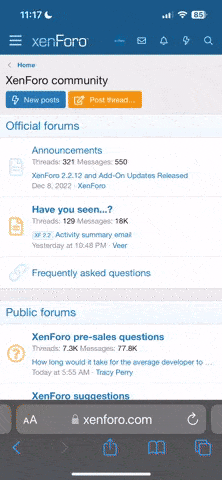Introduction
In today's digital age, businesses and content creators need to utilize data-driven insights to enhance their online presence and reach their target audience effectively. Pinterest, a popular visual discovery platform, offers a powerful tool called Pinterest Analytics that provides valuable information about the performance and engagement of your Pinterest account and content. In this article, we will explore how to use Pinterest Analytics effectively to optimize your Pinterest strategy and achieve your goals.
1. Understanding Pinterest Analytics
What is Pinterest Analytics?
Pinterest Analytics is a feature-packed tool provided by Pinterest to help you understand how your Pinterest account and content are performing. It offers a comprehensive set of data and metrics that can guide your content strategy, improve engagement, and drive more traffic to your website or blog.
Accessing Pinterest Analytics
To access Pinterest Analytics, you need to have a business account on Pinterest. Once you have a business account set up, you can easily navigate to the Analytics section within the Pinterest dashboard.
2. Key Metrics and Data Points
Pinterest Analytics provides various metrics and data points that offer insights into your account's performance. Here are some of the key metrics you should pay attention to:
Impressions and Reach
Impressions refer to the number of times your Pins appear in users' feeds or search results. Reach, on the other hand, represents the number of unique viewers who see your Pins. Tracking impressions and reach helps you understand the visibility and potential reach of your content.
Saves and Clicks
Saves indicate the number of times users save your Pins to their own boards, while clicks represent the number of times users click on your Pins to view the linked content. Monitoring saves and clicks can help you gauge the popularity and engagement of your Pins.
Engagement Rates
Engagement rates provide valuable insights into how users are interacting with your content. This includes metrics such as close-ups, saves, clicks, and outbound clicks. Analyzing engagement rates helps you identify the types of content that resonate with your audience.
Audience Insights
Pinterest Analytics also offers audience insights, which provide demographic information about your audience, including their location, gender, language, and interests. Understanding your audience better allows you to tailor your content to their preferences and interests.
3. Analyzing Pinterest Boards
Evaluating Board Performance
Pinterest Analytics enables you to analyze the performance of your boards. By examining metrics such as impressions, saves, and clicks for each board, you can identify which boards are driving the most engagement and adjust your content strategy accordingly.
Identifying Popular Pins
Within Pinterest Analytics, you can identify your top-performing pins based on metrics like saves and clicks. This information helps you understand the characteristics of successful pins and replicate their elements in future content.
4. Analyzing Pin Performance
Tracking Pin Engagement
Pinterest Analytics allows you to track the engagement of individual pins. By monitoring metrics such as close-ups, saves, and clicks for each pin, you can gain insights into the effectiveness of your pin designs, descriptions, and calls-to-action.
Identifying Top Performing Pins
Pin performance data provided by Pinterest Analytics helps you identify your top-performing pins. These pins are an indication of content that resonates with your audience and can guide your content creation strategy moving forward.
5. Audience Analysis
Understanding Your Pinterest Audience
Pinterest Analytics provides demographic insights about your audience, including their age, gender, location, and language. This information allows you to create content that specifically caters to your target audience, increasing the likelihood of engagement and conversions.
Demographics and Interests
In addition to basic demographic information, Pinterest Analytics also reveals the interests and topics your audience engages with on Pinterest. This data can help you uncover new content ideas and refine your content strategy to align with your audience's interests.
6. Using Pinterest Analytics for Content Strategy
Optimizing Pin Design and Descriptions
By analyzing the performance of your pins using Pinterest Analytics, you can identify design elements, color schemes, and descriptions that resonate with your audience. Utilize this information to optimize your pin designs and descriptions for maximum engagement.
Identifying Trending Topics
Pinterest Analytics allows you to discover trending topics and popular search terms within the platform. Stay updated with the latest trends to create relevant and timely content that appeals to your audience's interests.
Tailoring Content to Audience Preferences
Through audience insights provided by Pinterest Analytics, you can understand the preferences and interests of your target audience. Use this knowledge to curate and create content that aligns with their expectations, increasing the chances of engagement and conversions.
7. Monitoring Competitors
Analyzing Competitor Accounts
Pinterest Analytics enables you to analyze the performance of your competitors' Pinterest accounts. By monitoring their engagement metrics and top-performing pins, you can gain valuable insights into their strategies and identify areas for improvement in your own approach.
Gaining Insights for Your Strategy
Studying your competitors' performance on Pinterest can help you refine your own content strategy. By identifying successful tactics and content formats, you can adapt and incorporate them into your own campaigns, enhancing your reach and engagement.
8. Measuring the Success of Pinterest Campaigns
Tracking Campaign Performance
If you run Pinterest advertising campaigns, Pinterest Analytics provides metrics to track their performance. You can monitor metrics such as impressions, clicks, and click-through rates to evaluate the effectiveness of your campaigns and make data-driven optimizations.
Adjusting and Improving Strategies
By regularly reviewing the performance data from Pinterest Analytics, you can identify patterns, trends, and areas of improvement for your Pinterest campaigns. Use these insights to refine your strategies, experiment with different approaches, and ultimately achieve better results.
9. Integrating Pinterest Analytics with Other Tools
Utilizing Third-Party Analytics Tools
While Pinterest Analytics offers valuable data, you can also integrate it with third-party analytics tools for a more comprehensive analysis. These tools can provide additional insights and help you track the overall impact of your Pinterest marketing efforts.
Connecting Pinterest with Google Analytics
Integrating Pinterest with Google Analytics allows you to track the traffic and conversions generated from Pinterest on your website or blog. This integration provides a holistic view of your Pinterest-driven traffic and helps you measure the impact of Pinterest on your overall marketing goals.
In today's digital age, businesses and content creators need to utilize data-driven insights to enhance their online presence and reach their target audience effectively. Pinterest, a popular visual discovery platform, offers a powerful tool called Pinterest Analytics that provides valuable information about the performance and engagement of your Pinterest account and content. In this article, we will explore how to use Pinterest Analytics effectively to optimize your Pinterest strategy and achieve your goals.
1. Understanding Pinterest Analytics
What is Pinterest Analytics?
Pinterest Analytics is a feature-packed tool provided by Pinterest to help you understand how your Pinterest account and content are performing. It offers a comprehensive set of data and metrics that can guide your content strategy, improve engagement, and drive more traffic to your website or blog.
Accessing Pinterest Analytics
To access Pinterest Analytics, you need to have a business account on Pinterest. Once you have a business account set up, you can easily navigate to the Analytics section within the Pinterest dashboard.
2. Key Metrics and Data Points
Pinterest Analytics provides various metrics and data points that offer insights into your account's performance. Here are some of the key metrics you should pay attention to:
Impressions and Reach
Impressions refer to the number of times your Pins appear in users' feeds or search results. Reach, on the other hand, represents the number of unique viewers who see your Pins. Tracking impressions and reach helps you understand the visibility and potential reach of your content.
Saves and Clicks
Saves indicate the number of times users save your Pins to their own boards, while clicks represent the number of times users click on your Pins to view the linked content. Monitoring saves and clicks can help you gauge the popularity and engagement of your Pins.
Engagement Rates
Engagement rates provide valuable insights into how users are interacting with your content. This includes metrics such as close-ups, saves, clicks, and outbound clicks. Analyzing engagement rates helps you identify the types of content that resonate with your audience.
Audience Insights
Pinterest Analytics also offers audience insights, which provide demographic information about your audience, including their location, gender, language, and interests. Understanding your audience better allows you to tailor your content to their preferences and interests.
3. Analyzing Pinterest Boards
Evaluating Board Performance
Pinterest Analytics enables you to analyze the performance of your boards. By examining metrics such as impressions, saves, and clicks for each board, you can identify which boards are driving the most engagement and adjust your content strategy accordingly.
Identifying Popular Pins
Within Pinterest Analytics, you can identify your top-performing pins based on metrics like saves and clicks. This information helps you understand the characteristics of successful pins and replicate their elements in future content.
4. Analyzing Pin Performance
Tracking Pin Engagement
Pinterest Analytics allows you to track the engagement of individual pins. By monitoring metrics such as close-ups, saves, and clicks for each pin, you can gain insights into the effectiveness of your pin designs, descriptions, and calls-to-action.
Identifying Top Performing Pins
Pin performance data provided by Pinterest Analytics helps you identify your top-performing pins. These pins are an indication of content that resonates with your audience and can guide your content creation strategy moving forward.
5. Audience Analysis
Understanding Your Pinterest Audience
Pinterest Analytics provides demographic insights about your audience, including their age, gender, location, and language. This information allows you to create content that specifically caters to your target audience, increasing the likelihood of engagement and conversions.
Demographics and Interests
In addition to basic demographic information, Pinterest Analytics also reveals the interests and topics your audience engages with on Pinterest. This data can help you uncover new content ideas and refine your content strategy to align with your audience's interests.
6. Using Pinterest Analytics for Content Strategy
Optimizing Pin Design and Descriptions
By analyzing the performance of your pins using Pinterest Analytics, you can identify design elements, color schemes, and descriptions that resonate with your audience. Utilize this information to optimize your pin designs and descriptions for maximum engagement.
Identifying Trending Topics
Pinterest Analytics allows you to discover trending topics and popular search terms within the platform. Stay updated with the latest trends to create relevant and timely content that appeals to your audience's interests.
Tailoring Content to Audience Preferences
Through audience insights provided by Pinterest Analytics, you can understand the preferences and interests of your target audience. Use this knowledge to curate and create content that aligns with their expectations, increasing the chances of engagement and conversions.
7. Monitoring Competitors
Analyzing Competitor Accounts
Pinterest Analytics enables you to analyze the performance of your competitors' Pinterest accounts. By monitoring their engagement metrics and top-performing pins, you can gain valuable insights into their strategies and identify areas for improvement in your own approach.
Gaining Insights for Your Strategy
Studying your competitors' performance on Pinterest can help you refine your own content strategy. By identifying successful tactics and content formats, you can adapt and incorporate them into your own campaigns, enhancing your reach and engagement.
8. Measuring the Success of Pinterest Campaigns
Tracking Campaign Performance
If you run Pinterest advertising campaigns, Pinterest Analytics provides metrics to track their performance. You can monitor metrics such as impressions, clicks, and click-through rates to evaluate the effectiveness of your campaigns and make data-driven optimizations.
Adjusting and Improving Strategies
By regularly reviewing the performance data from Pinterest Analytics, you can identify patterns, trends, and areas of improvement for your Pinterest campaigns. Use these insights to refine your strategies, experiment with different approaches, and ultimately achieve better results.
9. Integrating Pinterest Analytics with Other Tools
Utilizing Third-Party Analytics Tools
While Pinterest Analytics offers valuable data, you can also integrate it with third-party analytics tools for a more comprehensive analysis. These tools can provide additional insights and help you track the overall impact of your Pinterest marketing efforts.
Connecting Pinterest with Google Analytics
Integrating Pinterest with Google Analytics allows you to track the traffic and conversions generated from Pinterest on your website or blog. This integration provides a holistic view of your Pinterest-driven traffic and helps you measure the impact of Pinterest on your overall marketing goals.