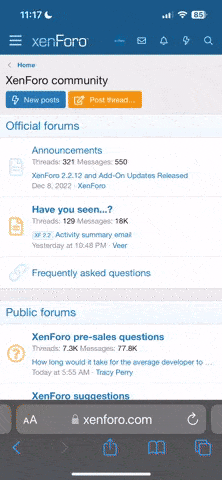Introduction to Digital Accessibility
Digital accessibility refers to the practice of designing and developing digital content in a way that enables equal access and usability for people with disabilities. It involves creating websites, mobile apps, and other digital platforms that can be navigated, understood, and interacted with by individuals who have visual, auditory, motor, or cognitive impairments.
1. The Importance of Digital Accessibility for Marketers
Inclusive marketing is not just a buzzword; it is a fundamental principle that can have a significant impact on a company's success. By ensuring digital accessibility, marketers can reach a wider audience, including individuals with disabilities, who represent a substantial market segment. Additionally, embracing accessibility demonstrates a commitment to diversity, equity, and inclusion, enhancing a brand's reputation and fostering customer loyalty.
2. Understanding Web Content Accessibility Guidelines (WCAG)
To achieve digital accessibility, it is essential to adhere to the Web Content Accessibility Guidelines (WCAG). WCAG provides a set of internationally recognized standards and guidelines for creating accessible web content. It covers various aspects, including perceivable, operable, understandable, and robust principles, offering detailed guidelines for designers, developers, and content creators to follow.
3. Enhancing Website Accessibility
Improving website accessibility involves implementing specific practices to ensure equal access and usability for all users. Here are some essential steps to enhance website accessibility:
1. Implementing Proper Heading Structure
Using proper heading structure helps users navigate and understand the content more effectively. It enables individuals who rely on screen readers or assistive technologies to skim through the page and locate relevant sections easily.
2. Providing Alt Text for Images
Alt text, or alternative text, is a descriptive text attribute added to images. It serves as a substitute for visually impaired users who cannot see the images. By providing meaningful alt text, marketers enable screen readers to convey the image's content to the user.
3. Designing for Keyboard Navigation
Keyboard navigation is vital for individuals with motor disabilities who cannot use a mouse. Marketers should ensure that all interactive elements and navigation can be accessed and operated using only the keyboard.
4. Using Color Contrast Effectively
Consider using color combinations with sufficient contrast to ensure that text content is legible for individuals with visual impairments. This practice helps users distinguish between foreground and background elements, enhancing readability and comprehension.
4. Making Multimedia Content Accessible
Incorporating multimedia content, such as videos and audio, is a popular marketing strategy. However, it is crucial to make such content accessible to individuals with disabilities. Here are some key considerations:
1. Providing Closed Captions for Videos
Closed captions are essential for individuals who are deaf or hard of hearing. They display the video's dialogue as text, allowing users to read and understand the content. Including closed captions makes videos accessible to a wider audience.
2. Using Transcripts for Audio Content
Transcripts are textual versions of audio content, making it accessible for individuals who are deaf or have difficulty hearing. By providing transcripts alongside audio content, marketers ensure that everyone can access and benefit from the information.
5. Ensuring Mobile Accessibility
With the increasing use of mobile devices, it is crucial to consider mobile accessibility. Here are some key factors to focus on:
1. Responsive Design and Mobile Compatibility
Websites should be designed responsively, adapting to different screen sizes and resolutions. This approach ensures that content remains accessible and user-friendly on various devices, including smartphones and tablets.
2. Touch Target Sizes and Spacing
When designing mobile interfaces, it is vital to consider touch target sizes and spacing. Users with motor disabilities or dexterity issues should be able to interact with buttons, links, and other elements without accidentally tapping nearby items.
Digital accessibility refers to the practice of designing and developing digital content in a way that enables equal access and usability for people with disabilities. It involves creating websites, mobile apps, and other digital platforms that can be navigated, understood, and interacted with by individuals who have visual, auditory, motor, or cognitive impairments.
1. The Importance of Digital Accessibility for Marketers
Inclusive marketing is not just a buzzword; it is a fundamental principle that can have a significant impact on a company's success. By ensuring digital accessibility, marketers can reach a wider audience, including individuals with disabilities, who represent a substantial market segment. Additionally, embracing accessibility demonstrates a commitment to diversity, equity, and inclusion, enhancing a brand's reputation and fostering customer loyalty.
2. Understanding Web Content Accessibility Guidelines (WCAG)
To achieve digital accessibility, it is essential to adhere to the Web Content Accessibility Guidelines (WCAG). WCAG provides a set of internationally recognized standards and guidelines for creating accessible web content. It covers various aspects, including perceivable, operable, understandable, and robust principles, offering detailed guidelines for designers, developers, and content creators to follow.
3. Enhancing Website Accessibility
Improving website accessibility involves implementing specific practices to ensure equal access and usability for all users. Here are some essential steps to enhance website accessibility:
1. Implementing Proper Heading Structure
Using proper heading structure helps users navigate and understand the content more effectively. It enables individuals who rely on screen readers or assistive technologies to skim through the page and locate relevant sections easily.
2. Providing Alt Text for Images
Alt text, or alternative text, is a descriptive text attribute added to images. It serves as a substitute for visually impaired users who cannot see the images. By providing meaningful alt text, marketers enable screen readers to convey the image's content to the user.
3. Designing for Keyboard Navigation
Keyboard navigation is vital for individuals with motor disabilities who cannot use a mouse. Marketers should ensure that all interactive elements and navigation can be accessed and operated using only the keyboard.
4. Using Color Contrast Effectively
Consider using color combinations with sufficient contrast to ensure that text content is legible for individuals with visual impairments. This practice helps users distinguish between foreground and background elements, enhancing readability and comprehension.
4. Making Multimedia Content Accessible
Incorporating multimedia content, such as videos and audio, is a popular marketing strategy. However, it is crucial to make such content accessible to individuals with disabilities. Here are some key considerations:
1. Providing Closed Captions for Videos
Closed captions are essential for individuals who are deaf or hard of hearing. They display the video's dialogue as text, allowing users to read and understand the content. Including closed captions makes videos accessible to a wider audience.
2. Using Transcripts for Audio Content
Transcripts are textual versions of audio content, making it accessible for individuals who are deaf or have difficulty hearing. By providing transcripts alongside audio content, marketers ensure that everyone can access and benefit from the information.
5. Ensuring Mobile Accessibility
With the increasing use of mobile devices, it is crucial to consider mobile accessibility. Here are some key factors to focus on:
1. Responsive Design and Mobile Compatibility
Websites should be designed responsively, adapting to different screen sizes and resolutions. This approach ensures that content remains accessible and user-friendly on various devices, including smartphones and tablets.
2. Touch Target Sizes and Spacing
When designing mobile interfaces, it is vital to consider touch target sizes and spacing. Users with motor disabilities or dexterity issues should be able to interact with buttons, links, and other elements without accidentally tapping nearby items.