What do you understand by the term web hosting
- By nomad
- Webmaster Central
- 2 Replies
I started hosting my sites in 2015, currently, I have 20 websites hosted through shared hosting.
Follow along with the video below to see how to install our site as a web app on your home screen.
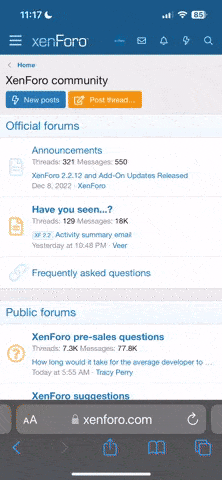
Note: This feature currently requires accessing the site using the built-in Safari browser.
what do you mean by "their way of getting traffic through search engines"? You get search traffic only through two methods, search engine ranking and search engine marketing.It is truly difficult but some people have their way of getting traffic through search engine
I have single niche sites, as well as multiple nice sites. Owning multiple sites without any revenue coming from your sites can become very expensive hobby.Owning a website isn't impossible, but keeping track on websites for revenue is a hard task, I will ask @nomad to tell us what are the genre of his sites?
I have been in the business for over a decade. Technically speaking there are some strategies to run ads on free sites, but it is impossible to make money because getting traffic is quite impossible.Here is link where it say it can be monetized
I did not say disable cpanel, what I am trying to say is disable the website through cpanel. The hacker will no longer have access to your site, in the mean time, you can improve security and relunch your siteDisable the panel would this affect the site please come and explain so we can all learn.
I do not think LinkedIn accepts any kind of website because you do not found for example an advertisement for a paid per click site, just jobs platforms.LinkedIn offers a range of advertising options for businesses, including the ability to pay for ads on a pay-per-click (PPC) or pay-per-impression (PPI) basis. This means that businesses only pay for the ads when someone clicks on them (PPC) or when the ad is shown to someone (PPI).
That’s the worst part. We had all this planned so this really came at the worst time as me and Devin are also not as active and away for the holidays.Sorry that the bug ruined the Holiday spirit.