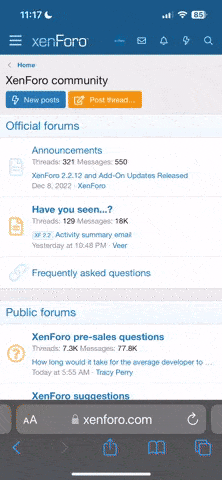Are you looking to reach a wider audience and promote your business effectively? Facebook advertising can be a game-changer for your marketing strategy. With over 2.8 billion monthly active users, Facebook provides a massive platform to connect with potential customers and grow your business. In this beginner's guide, i will walk you through the essentials of advertising on Facebook, from setting up your first ad campaign to optimizing your results.
1. Understanding Facebook Advertising
• What is Facebook Advertising?
Facebook advertising is a digital marketing strategy that allows businesses to create and display ads on the Facebook platform. These ads can appear in users' news feeds, on the right-hand side column, in Messenger, and even on Instagram. By leveraging the vast user base and detailed targeting options, businesses can effectively reach their target audience and achieve their marketing goals.
• Benefits of Facebook Advertising
Facebook advertising offers several advantages for businesses:
1. Wide Reach: With billions of active users, Facebook provides a massive audience for businesses to connect with.
2. Targeted Advertising: Facebook's advanced targeting options enable businesses to reach specific demographics, interests, and behaviors.
3. Cost-Effective: Facebook ads can be tailored to fit any budget, and businesses have control over their spending.
4. Measurable Results: Facebook provides detailed analytics and insights to track the performance of ad campaigns, allowing businesses to make data-driven decisions.
5. Diverse Ad Formats: Facebook offers various ad formats to engage users, including images, videos, carousels, and more.
2. Getting Started with Facebook Ads
• Creating a Facebook Business Page
Before diving into advertising on Facebook, it's crucial to create a Facebook Business Page. This page serves as the foundation for your business's presence on Facebook and allows you to run ads effectively. Ensure that your page is complete with relevant information, engaging visuals, and a compelling description.
• Setting Up an Ad Account
To start advertising on Facebook, you need to set up an ad account. The ad account is where you manage your ad campaigns, budgets, and targeting options. Follow the step-by-step instructions provided by Facebook to create your ad account and link it to your Facebook Business Page.
• Defining Your Advertising Goals
Before creating your first ad campaign, it's essential to define your advertising goals. Are you looking to increase brand awareness, drive website traffic, generate leads, or boost sales? Clearly defining your objectives will help you structure your ad campaigns and measure success accurately.
• Understanding Target Audience
To maximize the effectiveness of your Facebook ads, you need to understand your target audience. Research and identify key demographics, interests, and behaviors that align with your business. This information will guide your ad targeting and ensure your ads reach the right people.
3. Types of Facebook Ads
Facebook offers a variety of ad formats to suit different marketing objectives and engage users effectively. Some popular types of Facebook ads include:
• Image Ads
Image ads are simple yet powerful. They consist of a single image with accompanying text. Ensure your image is eye-catching and relevant to your message.
• Video Ads
Video ads allow you to tell a story visually. Use engaging videos to capture users' attention and communicate your brand message effectively.
• Carousel Ads
Carousel ads enable you to showcase multiple images or videos within a single ad. Users can swipe through the carousel to explore your offerings.
• Slideshow Ads
Slideshow ads are lightweight and load quickly, making them suitable for users with slower internet connections. They are created using a series of images or short videos.
• Collection Ads
Collection ads are designed to showcase a range of products or offerings. They feature a primary image or video and display related products below.
• Lead Generation Ads
Lead generation ads are specifically designed to capture user information. They include a lead form that users can fill out directly within the Facebook platform.
• Messenger Ads
Messenger ads appear directly in users' Messenger inbox. They allow businesses to have conversations with potential customers and provide personalized experiences.
4. Creating Compelling Ad Content
When creating Facebook ads, it's essential to craft compelling ad content that captures users' attention and drives action. Here are some key elements to consider:
• Crafting Engaging Headlines
Your ad headlines should be concise, attention-grabbing, and clearly communicate the value proposition. Use strong and compelling language to pique users' curiosity.
• Writing Persuasive Ad Copy
The body text of your ad should be persuasive and compelling. Clearly explain the benefits of your product or service and highlight what sets you apart from the competition.
• Choosing Eye-Catching Visuals
Select high-quality images or videos that align with your brand and ad message. Visuals should be attention-grabbing and relevant to the target audience.
• Incorporating Call-to-Action (CTA)
Include a clear call-to-action in your ad, telling users what you want them to do next. Whether it's "Shop Now," "Learn More," or "Sign Up," a strong CTA encourages users to take the desired action.
5. Targeting and Custom Audiences
Facebook's advanced targeting options allow you to refine your ad audience based on demographics, interests, behaviors, and more. Here are some targeting strategies to consider:
• Demographic Targeting
Target users based on demographic criteria such as age, gender, location, language, education, and relationship status. This helps ensure your ads reach the most relevant audience.
• Interest-Based Targeting
Reach users who have expressed interest in specific topics, brands, or activities. Facebook allows you to target users based on their likes, pages they follow, and engagement with related content.
• Lookalike Audiences
Lookalike audiences allow you to expand your reach by targeting users who share similar characteristics and behaviors with your existing customers. Facebook analyzes your customer data to create a custom audience.
• Custom Audiences
Custom audiences let you target users based on your own customer data, such as email lists, website visitors, or app users. This helps you re-engage with existing customers or reach potential customers who have shown interest.
6. Setting Up Ad Campaigns
Once you've defined your objectives, understood your target audience, and created compelling ad content, it's time to set up your ad campaigns. Here are some key steps to follow:
• Campaign Objectives
Choose the appropriate campaign objective based on your advertising goals. Facebook offers a range of objectives, including brand awareness, reach, traffic, engagement, conversions, and more.
• Ad Placement
Facebook provides various ad placements, including in-feed ads, right column ads, Stories ads, and audience network ads. Select the placements that align with your campaign objectives and target audience preferences.
• Budget and Bidding
Determine your ad budget and bidding strategy. You can set a daily or lifetime budget and choose between automatic or manual bidding. Facebook's algorithm optimizes your budget to reach the most relevant users.
• Ad Scheduling
Schedule your ads to run at specific times or continuously. This allows you to reach users when they are most active or align your ads with specific events or promotions.
7. Monitoring and Optimizing Your Ads
Once your ads are live, it's crucial to monitor their performance and make necessary optimizations. Here are some best practices for monitoring and optimizing your Facebook ads:
• Tracking Ad Performance
Regularly review your ad performance metrics, such as impressions, clicks, click-through rate (CTR), conversions, and return on ad spend (ROAS). Use this data to identify successful strategies and areas for improvement.
• Split Testing
Conduct split tests to compare different ad elements and determine what works best for your audience. Test variables such as headlines, images, targeting options, and ad placements to optimize your results.
• Ad Optimization Strategies
Optimize your ads based on the insights gained from tracking and split testing. Adjust your targeting, ad creative, and bidding strategy to maximize your campaign's effectiveness and return on investment (ROI).
8. Facebook Pixel and Conversion Tracking
• What is the Facebook Pixel?
The Facebook Pixel is a small piece of code that you place on your website. It allows you to track and measure the actions users take on your website after clicking on your Facebook ads. The pixel provides valuable data for optimizing your ad campaigns and remarketing to website visitors.
• Installing the Facebook Pixel
Follow Facebook's instructions to install the pixel on your website. Once installed, it will start collecting data on user behavior and conversions.
• Tracking Conversions and Remarketing
With the Facebook Pixel, you can track specific actions, such as purchases, sign-ups, or form submissions, and measure their impact on your ad campaigns. You can also use the pixel to create custom audiences for remarketing, reaching users who have shown interest in your offerings.
9. Scaling Your Facebook Advertising
As you gain experience and see positive results with your Facebook ads, you can consider scaling your advertising efforts. Here are some strategies for scaling your Facebook advertising:
• Scaling Budgets and Campaigns
Gradually increase your ad budgets as you identify successful campaigns. Monitor the performance closely to ensure that scaling the budget doesn't lead to a drop in effectiveness.
• Expanding Targeting Options
Explore additional targeting options, such as broadening your audience demographics or testing new interest-based targeting. This can help you reach a wider audience while maintaining relevance.
• Retargeting Strategies
Implement retargeting campaigns to re-engage with users who have already shown interest in your business. Show them personalized ads or offers to encourage conversions and drive repeat purchases.
Conclusion
Advertising on Facebook offers businesses a powerful platform to reach their target audience and achieve their marketing goals. By following this beginner's guide, you have learned the essentials of Facebook advertising, from setting up your ad account to creating compelling ad content and optimizing your campaigns. Remember to monitor your ad performance, make data-driven decisions, and continuously refine your strategies to maximize the effectiveness of your Facebook ads.
1. Understanding Facebook Advertising
• What is Facebook Advertising?
Facebook advertising is a digital marketing strategy that allows businesses to create and display ads on the Facebook platform. These ads can appear in users' news feeds, on the right-hand side column, in Messenger, and even on Instagram. By leveraging the vast user base and detailed targeting options, businesses can effectively reach their target audience and achieve their marketing goals.
• Benefits of Facebook Advertising
Facebook advertising offers several advantages for businesses:
1. Wide Reach: With billions of active users, Facebook provides a massive audience for businesses to connect with.
2. Targeted Advertising: Facebook's advanced targeting options enable businesses to reach specific demographics, interests, and behaviors.
3. Cost-Effective: Facebook ads can be tailored to fit any budget, and businesses have control over their spending.
4. Measurable Results: Facebook provides detailed analytics and insights to track the performance of ad campaigns, allowing businesses to make data-driven decisions.
5. Diverse Ad Formats: Facebook offers various ad formats to engage users, including images, videos, carousels, and more.
2. Getting Started with Facebook Ads
• Creating a Facebook Business Page
Before diving into advertising on Facebook, it's crucial to create a Facebook Business Page. This page serves as the foundation for your business's presence on Facebook and allows you to run ads effectively. Ensure that your page is complete with relevant information, engaging visuals, and a compelling description.
• Setting Up an Ad Account
To start advertising on Facebook, you need to set up an ad account. The ad account is where you manage your ad campaigns, budgets, and targeting options. Follow the step-by-step instructions provided by Facebook to create your ad account and link it to your Facebook Business Page.
• Defining Your Advertising Goals
Before creating your first ad campaign, it's essential to define your advertising goals. Are you looking to increase brand awareness, drive website traffic, generate leads, or boost sales? Clearly defining your objectives will help you structure your ad campaigns and measure success accurately.
• Understanding Target Audience
To maximize the effectiveness of your Facebook ads, you need to understand your target audience. Research and identify key demographics, interests, and behaviors that align with your business. This information will guide your ad targeting and ensure your ads reach the right people.
3. Types of Facebook Ads
Facebook offers a variety of ad formats to suit different marketing objectives and engage users effectively. Some popular types of Facebook ads include:
• Image Ads
Image ads are simple yet powerful. They consist of a single image with accompanying text. Ensure your image is eye-catching and relevant to your message.
• Video Ads
Video ads allow you to tell a story visually. Use engaging videos to capture users' attention and communicate your brand message effectively.
• Carousel Ads
Carousel ads enable you to showcase multiple images or videos within a single ad. Users can swipe through the carousel to explore your offerings.
• Slideshow Ads
Slideshow ads are lightweight and load quickly, making them suitable for users with slower internet connections. They are created using a series of images or short videos.
• Collection Ads
Collection ads are designed to showcase a range of products or offerings. They feature a primary image or video and display related products below.
• Lead Generation Ads
Lead generation ads are specifically designed to capture user information. They include a lead form that users can fill out directly within the Facebook platform.
• Messenger Ads
Messenger ads appear directly in users' Messenger inbox. They allow businesses to have conversations with potential customers and provide personalized experiences.
4. Creating Compelling Ad Content
When creating Facebook ads, it's essential to craft compelling ad content that captures users' attention and drives action. Here are some key elements to consider:
• Crafting Engaging Headlines
Your ad headlines should be concise, attention-grabbing, and clearly communicate the value proposition. Use strong and compelling language to pique users' curiosity.
• Writing Persuasive Ad Copy
The body text of your ad should be persuasive and compelling. Clearly explain the benefits of your product or service and highlight what sets you apart from the competition.
• Choosing Eye-Catching Visuals
Select high-quality images or videos that align with your brand and ad message. Visuals should be attention-grabbing and relevant to the target audience.
• Incorporating Call-to-Action (CTA)
Include a clear call-to-action in your ad, telling users what you want them to do next. Whether it's "Shop Now," "Learn More," or "Sign Up," a strong CTA encourages users to take the desired action.
5. Targeting and Custom Audiences
Facebook's advanced targeting options allow you to refine your ad audience based on demographics, interests, behaviors, and more. Here are some targeting strategies to consider:
• Demographic Targeting
Target users based on demographic criteria such as age, gender, location, language, education, and relationship status. This helps ensure your ads reach the most relevant audience.
• Interest-Based Targeting
Reach users who have expressed interest in specific topics, brands, or activities. Facebook allows you to target users based on their likes, pages they follow, and engagement with related content.
• Lookalike Audiences
Lookalike audiences allow you to expand your reach by targeting users who share similar characteristics and behaviors with your existing customers. Facebook analyzes your customer data to create a custom audience.
• Custom Audiences
Custom audiences let you target users based on your own customer data, such as email lists, website visitors, or app users. This helps you re-engage with existing customers or reach potential customers who have shown interest.
6. Setting Up Ad Campaigns
Once you've defined your objectives, understood your target audience, and created compelling ad content, it's time to set up your ad campaigns. Here are some key steps to follow:
• Campaign Objectives
Choose the appropriate campaign objective based on your advertising goals. Facebook offers a range of objectives, including brand awareness, reach, traffic, engagement, conversions, and more.
• Ad Placement
Facebook provides various ad placements, including in-feed ads, right column ads, Stories ads, and audience network ads. Select the placements that align with your campaign objectives and target audience preferences.
• Budget and Bidding
Determine your ad budget and bidding strategy. You can set a daily or lifetime budget and choose between automatic or manual bidding. Facebook's algorithm optimizes your budget to reach the most relevant users.
• Ad Scheduling
Schedule your ads to run at specific times or continuously. This allows you to reach users when they are most active or align your ads with specific events or promotions.
7. Monitoring and Optimizing Your Ads
Once your ads are live, it's crucial to monitor their performance and make necessary optimizations. Here are some best practices for monitoring and optimizing your Facebook ads:
• Tracking Ad Performance
Regularly review your ad performance metrics, such as impressions, clicks, click-through rate (CTR), conversions, and return on ad spend (ROAS). Use this data to identify successful strategies and areas for improvement.
• Split Testing
Conduct split tests to compare different ad elements and determine what works best for your audience. Test variables such as headlines, images, targeting options, and ad placements to optimize your results.
• Ad Optimization Strategies
Optimize your ads based on the insights gained from tracking and split testing. Adjust your targeting, ad creative, and bidding strategy to maximize your campaign's effectiveness and return on investment (ROI).
8. Facebook Pixel and Conversion Tracking
• What is the Facebook Pixel?
The Facebook Pixel is a small piece of code that you place on your website. It allows you to track and measure the actions users take on your website after clicking on your Facebook ads. The pixel provides valuable data for optimizing your ad campaigns and remarketing to website visitors.
• Installing the Facebook Pixel
Follow Facebook's instructions to install the pixel on your website. Once installed, it will start collecting data on user behavior and conversions.
• Tracking Conversions and Remarketing
With the Facebook Pixel, you can track specific actions, such as purchases, sign-ups, or form submissions, and measure their impact on your ad campaigns. You can also use the pixel to create custom audiences for remarketing, reaching users who have shown interest in your offerings.
9. Scaling Your Facebook Advertising
As you gain experience and see positive results with your Facebook ads, you can consider scaling your advertising efforts. Here are some strategies for scaling your Facebook advertising:
• Scaling Budgets and Campaigns
Gradually increase your ad budgets as you identify successful campaigns. Monitor the performance closely to ensure that scaling the budget doesn't lead to a drop in effectiveness.
• Expanding Targeting Options
Explore additional targeting options, such as broadening your audience demographics or testing new interest-based targeting. This can help you reach a wider audience while maintaining relevance.
• Retargeting Strategies
Implement retargeting campaigns to re-engage with users who have already shown interest in your business. Show them personalized ads or offers to encourage conversions and drive repeat purchases.
Conclusion
Advertising on Facebook offers businesses a powerful platform to reach their target audience and achieve their marketing goals. By following this beginner's guide, you have learned the essentials of Facebook advertising, from setting up your ad account to creating compelling ad content and optimizing your campaigns. Remember to monitor your ad performance, make data-driven decisions, and continuously refine your strategies to maximize the effectiveness of your Facebook ads.