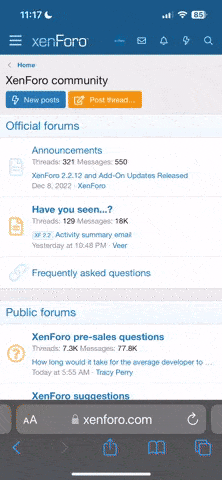Hi there!
For those who don't know of EarnApp, EarnApp is a earning program similar to Honeygain, where you share your internet resources and gain some cash off of it at the same time.
They have different applications, based on the device or computer you own, that can be used to earn from sharing your internet with them. The apps can be installed on: Windows, MacOS (Beta), iOS, Linux, Raspberry Pi, and Android.
First Offer: If you signup through my referral, I will send you 0.25 RIF
Referral Link: EarnApp Clicking on this will automatically use my referral link
Second Offer: Install EarnApp+ on a Windows PC, Get 0.25 RIF
Recently for those who have Windows Desktops and Laptops, they have released a beta version of their Windows app, that allows you to pick between their standard variable earning rate, and a solid flat rate similarly to using their PiggyBox Program. It is called EarnApp+.
So, if you would like to participate in the beta for the EarnApp+, make sure you have a Windows computer to install it on. If you have EarnApp already installed on a Windows PC, you would need to uninstall it, before installing the beta version, as the beta version update might not upgrade correctly if you install it over a current installation.
Follow the below instructions, on how to set it up. If you don't have an EarnApp account already, but would like to participate in the potential to get $10 USD per month, you can sign up through my referral link to do so.
Download EarnApp+: Click Here to start the Windows Download.
What is EarnApp+?
For those who don't know of EarnApp, EarnApp is a earning program similar to Honeygain, where you share your internet resources and gain some cash off of it at the same time.
They have different applications, based on the device or computer you own, that can be used to earn from sharing your internet with them. The apps can be installed on: Windows, MacOS (Beta), iOS, Linux, Raspberry Pi, and Android.
First Offer: If you signup through my referral, I will send you 0.25 RIF
Referral Link: EarnApp Clicking on this will automatically use my referral link
Second Offer: Install EarnApp+ on a Windows PC, Get 0.25 RIF
Recently for those who have Windows Desktops and Laptops, they have released a beta version of their Windows app, that allows you to pick between their standard variable earning rate, and a solid flat rate similarly to using their PiggyBox Program. It is called EarnApp+.
So, if you would like to participate in the beta for the EarnApp+, make sure you have a Windows computer to install it on. If you have EarnApp already installed on a Windows PC, you would need to uninstall it, before installing the beta version, as the beta version update might not upgrade correctly if you install it over a current installation.
Follow the below instructions, on how to set it up. If you don't have an EarnApp account already, but would like to participate in the potential to get $10 USD per month, you can sign up through my referral link to do so.
Download EarnApp+: Click Here to start the Windows Download.
What is EarnApp+?
We have been working on our most recent feature EarnApp+ and testing it with a small number of Beta testers, but we decided to release it exclusively to our Discord community as a sign of appreciation for your dedication to EarnApp, helping us solve issues and providing new ideas.
So without further due!!
What is EarnApp+?
EarnApp+ is an EarnApp mode that uses your Google Chrome Browser in incognito mode to download public web pages for a fixed income - it’s like renting your computer’s extra resources.
You don’t have to do anything, it is all automated.
How much will I get paid for EarnApp+ and what are the requirements?
EarnApp+ pays you a flat hourly amount for unlimited use. In order to remain an EA+ user, a minimum of 12 h/day is required. To redeem the max daily rate - the user must stay online 24h a day.
Maximum monthly earnings:
US $10/month - (Connected 24h day, 30 days period)
EU $7/month - (Connected 24h day, 30 days period)
Rest of the World - $5/month - (Connected 24h day, 30 days period)
Requirements:
- One device with EarnApp+ per user/account.
- One Bright Data Product per IP to participate
- No VMs allowed
- Google Chrome browser required (doesn't need to be your default browser)
I already have EarnApp, how is EarnApp+ different? Can I maximize my earnings and use both?
By all means - use both! While EarnApp calculates the traffic that goes through your computer, EarnApp+ rewards you with a fixed price for unlimited traffic use. We allow one EarnApp+ installation per EarnApp user.
Simply uninstall EarnApp and install this version, during the installation guide you will be prompted with 2 options. Please choose the option "Fixed Income" to activate the EarnApp+ mode.
Will I be able to see the EarnApp+ activity as it happens?
Yes. As part of our transparency policy, you can decide if you want to see how we collect public data from websites live. This can be done via the EarnApp UI “show browser activity” checkbox.
Everything you need to know about EarnApp+ can be found on our FAQ at https://help.earnapp.com/hc/en-us/sections/12297197863825-EarnApp-.
NOTE: This is not a final version, there are still known issues that are being addressed and will be fixed as we release new versions, please let us know if you find any, and make sure you update EarnApp+ whenever you get the notification to do so.
Enjoy your earnings!!!
Last edited: