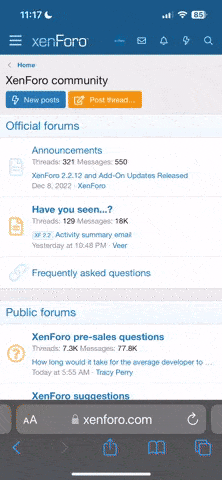Introduction
In this digital era, social media platforms play a crucial role in the success of businesses. Among them, Facebook stands out as one of the most popular and influential platforms. Creating a Facebook Business Page enables you to tap into the vast user base of Facebook and engage with potential customers effectively.
Why Create a Facebook Business Page?
Having a Facebook Business Page offers numerous benefits for businesses:
1. Increased visibility: With over 2.8 billion monthly active users, Facebook provides an extensive reach to showcase your products or services to a wide audience.
2. Targeted advertising: Facebook allows you to create targeted ad campaigns, ensuring that your message reaches the right people who are more likely to be interested in what your business offers.
3. Customer engagement: You can engage with your audience through posts, comments, and messages, building a sense of community and establishing stronger relationships with your customers.
4. Insights and analytics: Facebook provides valuable insights and analytics about your page's performance, helping you make data-driven decisions to optimize your marketing strategies.
Getting Started
To create a Facebook Business Page, follow these steps:
1. Sign in or create a personal Facebook account: You need a personal Facebook account to manage your business page.
2. Go to the Facebook Business Page creation page: Visit `https://www.facebook.com/pages/create` in your web browser.
3. Choose your page type: Select the appropriate category for your business, such as "Local Business or Place," "Company, Organization, or Institution," or "Brand or Product."
4. Provide basic information: Enter your business name, address, and contact details. Make sure to use accurate information.
5. Add a profile picture and cover photo: Choose visually appealing images that represent your brand effectively.
6. Customize your page URL: Create a memorable and relevant URL for your Facebook Business Page.
7. Complete the "About" section: Write a concise and compelling description of your business, including relevant keywords.
8. Add a call-to-action button: Choose a button that aligns with your business goals, such as "Contact Us," "Shop Now," or "Learn More."
Setting up Your Facebook Business Page
Once you've completed the initial setup, you can further customize your Facebook Business Page to make it more appealing and informative. Here are some key steps:
A. Page Settings
Access the "Settings" tab on your page and make the following adjustments:
1. Page Info: Update your business details, including business hours, price range, and more.
2. Templates and Tabs: Choose a template that suits your business type and customize the tabs on your page.
3. Messaging: Configure how customers can reach you via messages. Set up notifications to stay informed about page activity.
B. Page Roles
Assign roles to individuals who will help manage your page:
1. Admin: Have full control over the page, including editing settings and managing roles.
2. Editor: Can edit the page, create posts, and view insights.
3. Moderator: Can respond to comments and messages, and delete comments.
4. Analyst: Can view insights and see which posts are performing well.
Customizing Your Page
Make your Facebook Business Page stand out by customizing its appearance and content:
1. Templates: Choose a template that matches your brand's style and layout preferences.
2. Profile Picture: Use your company logo or a high-quality image that represents your brand effectively.
3. Cover Photo: Select a visually appealing image that showcases your products, services, or brand message.
4. Call-to-Action Button: Optimize the button text and link to encourage specific actions from your audience.
5. Tabs and Sections: Rearrange and customize the tabs and sections on your page to highlight the most relevant information.
Adding Content and Engaging with Your Audience
Creating engaging and valuable content is crucial for attracting and retaining your audience. Here are some content ideas for your Facebook Business Page:
1. Informative Posts: Share industry news, tips, and insights that are relevant to your target audience.
2. Visual Content: Use images, videos, and infographics to capture attention and convey your message effectively.
3. Customer Testimonials: Share positive reviews and testimonials to build trust and credibility.
4. Promotions and Offers: Announce special discounts, promotions, or exclusive offers for your Facebook followers.
5. Polls and Surveys: Engage your audience by asking questions and encouraging them to participate in polls or surveys.
Remember to interact with your audience by responding to comments, messages, and reviews promptly. Building a relationship with your followers fosters loyalty and helps create a positive brand image.
Promoting Your Page
To expand your page's reach and attract more followers, consider these promotional strategies:
1. Paid Advertising: Utilize Facebook's ad platform to run targeted ad campaigns and reach a wider audience.
2. Cross-Promotion: Promote your Facebook Business Page on other social media platforms, your website, and marketing materials.
3. Collaborations and Influencers: Partner with other businesses or influencers in your industry to reach their audience and gain exposure.
4. Engage in Facebook Groups: Join relevant Facebook groups and actively participate in discussions, offering helpful insights and establishing your expertise.
Analyzing Page Performance
Monitoring and analyzing your page's performance is vital for optimizing your social media marketing efforts. Facebook provides useful insights and analytics that help you understand your audience and evaluate your content's effectiveness. Pay attention to metrics like reach, engagement, and click-through rates to identify what resonates with your audience and refine your strategies accordingly.
In this digital era, social media platforms play a crucial role in the success of businesses. Among them, Facebook stands out as one of the most popular and influential platforms. Creating a Facebook Business Page enables you to tap into the vast user base of Facebook and engage with potential customers effectively.
Why Create a Facebook Business Page?
Having a Facebook Business Page offers numerous benefits for businesses:
1. Increased visibility: With over 2.8 billion monthly active users, Facebook provides an extensive reach to showcase your products or services to a wide audience.
2. Targeted advertising: Facebook allows you to create targeted ad campaigns, ensuring that your message reaches the right people who are more likely to be interested in what your business offers.
3. Customer engagement: You can engage with your audience through posts, comments, and messages, building a sense of community and establishing stronger relationships with your customers.
4. Insights and analytics: Facebook provides valuable insights and analytics about your page's performance, helping you make data-driven decisions to optimize your marketing strategies.
Getting Started
To create a Facebook Business Page, follow these steps:
1. Sign in or create a personal Facebook account: You need a personal Facebook account to manage your business page.
2. Go to the Facebook Business Page creation page: Visit `https://www.facebook.com/pages/create` in your web browser.
3. Choose your page type: Select the appropriate category for your business, such as "Local Business or Place," "Company, Organization, or Institution," or "Brand or Product."
4. Provide basic information: Enter your business name, address, and contact details. Make sure to use accurate information.
5. Add a profile picture and cover photo: Choose visually appealing images that represent your brand effectively.
6. Customize your page URL: Create a memorable and relevant URL for your Facebook Business Page.
7. Complete the "About" section: Write a concise and compelling description of your business, including relevant keywords.
8. Add a call-to-action button: Choose a button that aligns with your business goals, such as "Contact Us," "Shop Now," or "Learn More."
Setting up Your Facebook Business Page
Once you've completed the initial setup, you can further customize your Facebook Business Page to make it more appealing and informative. Here are some key steps:
A. Page Settings
Access the "Settings" tab on your page and make the following adjustments:
1. Page Info: Update your business details, including business hours, price range, and more.
2. Templates and Tabs: Choose a template that suits your business type and customize the tabs on your page.
3. Messaging: Configure how customers can reach you via messages. Set up notifications to stay informed about page activity.
B. Page Roles
Assign roles to individuals who will help manage your page:
1. Admin: Have full control over the page, including editing settings and managing roles.
2. Editor: Can edit the page, create posts, and view insights.
3. Moderator: Can respond to comments and messages, and delete comments.
4. Analyst: Can view insights and see which posts are performing well.
Customizing Your Page
Make your Facebook Business Page stand out by customizing its appearance and content:
1. Templates: Choose a template that matches your brand's style and layout preferences.
2. Profile Picture: Use your company logo or a high-quality image that represents your brand effectively.
3. Cover Photo: Select a visually appealing image that showcases your products, services, or brand message.
4. Call-to-Action Button: Optimize the button text and link to encourage specific actions from your audience.
5. Tabs and Sections: Rearrange and customize the tabs and sections on your page to highlight the most relevant information.
Adding Content and Engaging with Your Audience
Creating engaging and valuable content is crucial for attracting and retaining your audience. Here are some content ideas for your Facebook Business Page:
1. Informative Posts: Share industry news, tips, and insights that are relevant to your target audience.
2. Visual Content: Use images, videos, and infographics to capture attention and convey your message effectively.
3. Customer Testimonials: Share positive reviews and testimonials to build trust and credibility.
4. Promotions and Offers: Announce special discounts, promotions, or exclusive offers for your Facebook followers.
5. Polls and Surveys: Engage your audience by asking questions and encouraging them to participate in polls or surveys.
Remember to interact with your audience by responding to comments, messages, and reviews promptly. Building a relationship with your followers fosters loyalty and helps create a positive brand image.
Promoting Your Page
To expand your page's reach and attract more followers, consider these promotional strategies:
1. Paid Advertising: Utilize Facebook's ad platform to run targeted ad campaigns and reach a wider audience.
2. Cross-Promotion: Promote your Facebook Business Page on other social media platforms, your website, and marketing materials.
3. Collaborations and Influencers: Partner with other businesses or influencers in your industry to reach their audience and gain exposure.
4. Engage in Facebook Groups: Join relevant Facebook groups and actively participate in discussions, offering helpful insights and establishing your expertise.
Analyzing Page Performance
Monitoring and analyzing your page's performance is vital for optimizing your social media marketing efforts. Facebook provides useful insights and analytics that help you understand your audience and evaluate your content's effectiveness. Pay attention to metrics like reach, engagement, and click-through rates to identify what resonates with your audience and refine your strategies accordingly.