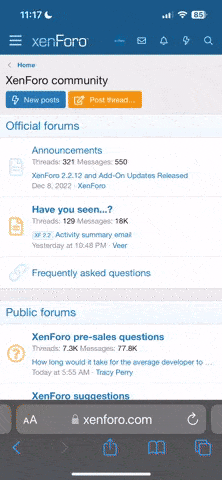Understanding the Basics of UI and UX Design
- Webmaster Central
- 0 Replies
UI and UX design are two important concepts in software development. UI stands for user interface and is the way a user interacts with an application or website. UX stands for user experience and is the overall feeling a user gets when they use the application or website. UI design focuses on the visuals and making sure the user can interact with the application or website in a smooth and intuitive way. UX design focuses on the overall experience of using the application or website, including how easy it is to use, how efficient it is, and how satisfying it is.