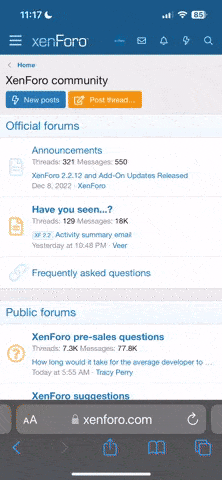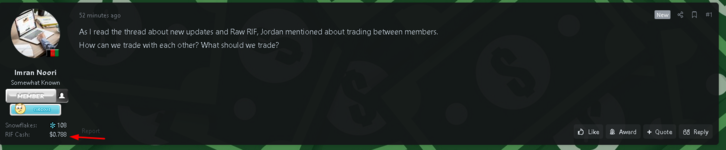Didn't realize when I typed up some basic stuff for @Jordan, that I forgot some simple donation instructions.
Screenshots to see locations. Highlighted areas are where you can find it:
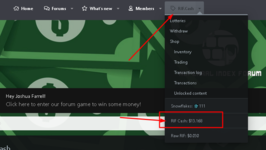
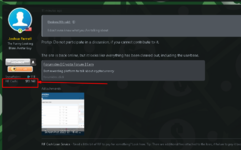

Then, in order to donate, you need to click on your balance (or the balance of the person you want to donate to), and fill in the information that is requested, in the pop in that shows up on the screen. If in doubt, you can go directly to the currency page to get the same info, by clicking here. ( https://referralindexforum.com/credits/currency/rif-cash.7/ ).
Screenshot of the info you need to fill out:

Once you filled out all of the information, click on the green donate button, and your good!
How to Donate to Other Users
In order to donate, you need to figure out how much RIF Cash you have. One of the three places you can find this out, is by clicking/tapping on RIF.Cash in the Menu Navigation, by going to your profile page, or by viewing a post you had recently posted.Screenshots to see locations. Highlighted areas are where you can find it:
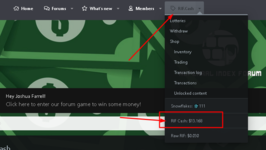
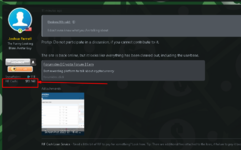

Then, in order to donate, you need to click on your balance (or the balance of the person you want to donate to), and fill in the information that is requested, in the pop in that shows up on the screen. If in doubt, you can go directly to the currency page to get the same info, by clicking here. ( https://referralindexforum.com/credits/currency/rif-cash.7/ ).
Screenshot of the info you need to fill out:

Once you filled out all of the information, click on the green donate button, and your good!